RTAM Website: Creating a New Membership Profile
November 1, 2024
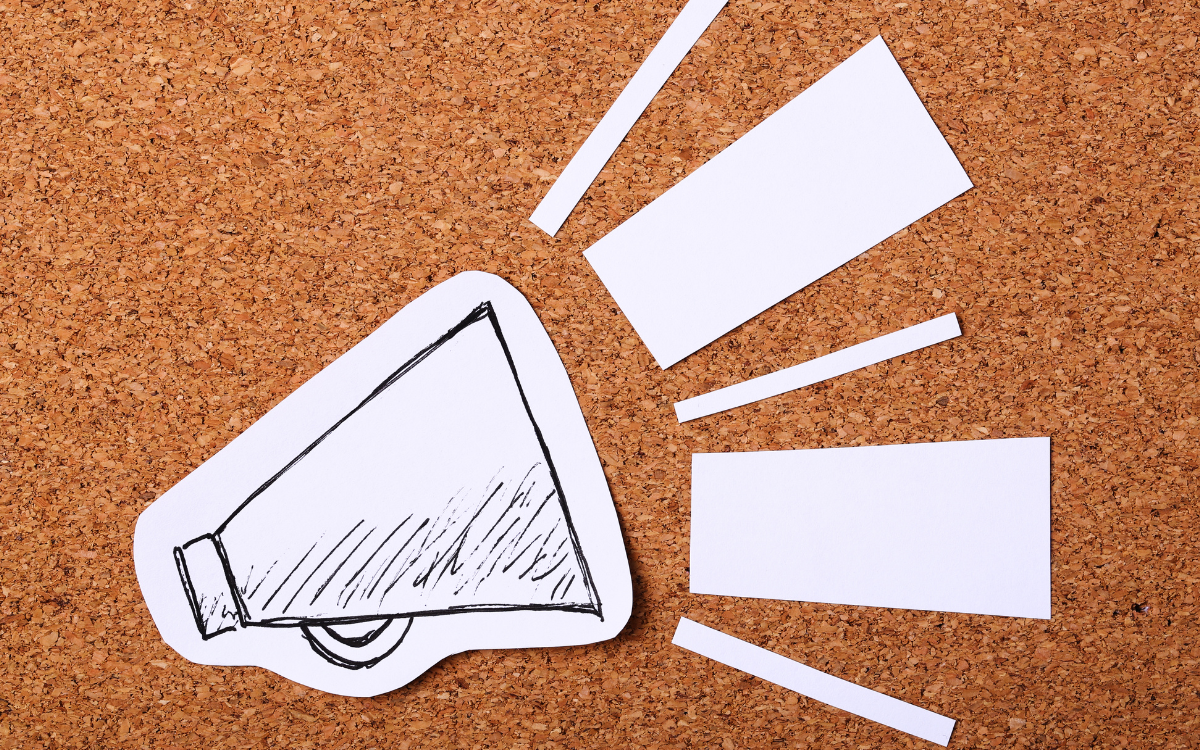
The Retired Teachers’ Association of Manitoba (RTAM) launched a new website and a member portal in October 2024. We encourage all RTAM members to visit these new online resources to stay up to date with everything at RTAM.
Website
Visit our new website at rtam.mb.ca. This is a public website where we can share news, engage with the community, and promote RTAM membership.
Member Portal
The member portal section of our website is private and specific to each member only. You can find the Member Portal at members.rtam.mb.ca. You can also access the Member Portal from the Member Login link at the top of the website. The Member Portal will be used to update your profile information, view and pay invoices, register for all RTAM events, join Chapters or Special Interest Groups, and much more.
As the Member Portal is a new initiative for all RTAM members, there is no current username or password on file for members. All RTAM members are asked to create an account. Your TRAF login credentials will not work to login to the RTAM Member Portal.
Please follow these steps to create an account:
- Go to rtam.mb.ca.
- To the right of the "Sign In" button, you will notice Don’t have an Account and a link to "Create One". Click on this link.
- To create your account, enter your legal first and last name and your email. Then click "Submit" a. If you have accents, hyphens or spaces in your name please include them.
b. Should you receive an error or a message "Contact does not match", this means that the information RTAM has in our database does not match the name and email address you have entered.
c. You will only be able to create an account with an exact match to your name and email address in the RTAM database.
Please note: Emails shared with a spouse/partner who is also an RTAM member, requires each member of the household to create their own unique email address. Each member profile uses a unique email address and password for privacy. This means that RTAM members in one household cannot share the same email to create unique member profiles. This information has been recently provided to RTAM.
4. If successful, you should receive an email to your inbox, to continue to create your account, click on the link that is provided.
5. Create a password (the password must be at least 8 characters and include at least one – capital letter, numeric and special character).
6. Congratulations you have created your Member Profile! Take time to login and get familiar with the InfoHub.
If have difficulty or need to update your email, contact Dianne at the RTAM office by email to info@rtam.mb.ca or call 204-889-3660; toll free 1-888-393-8082.

